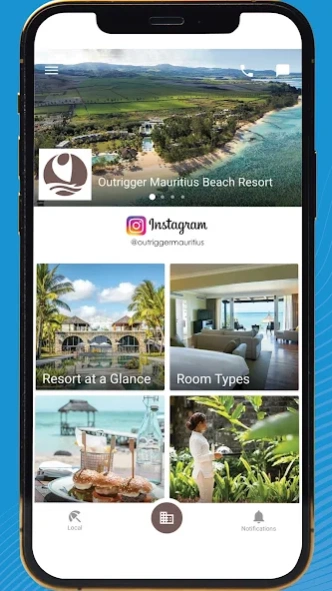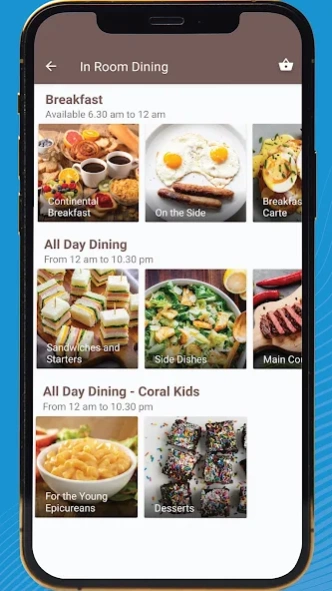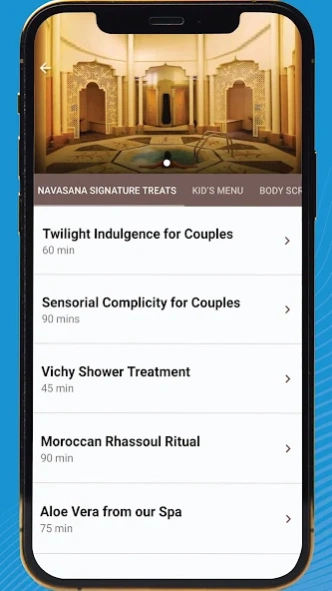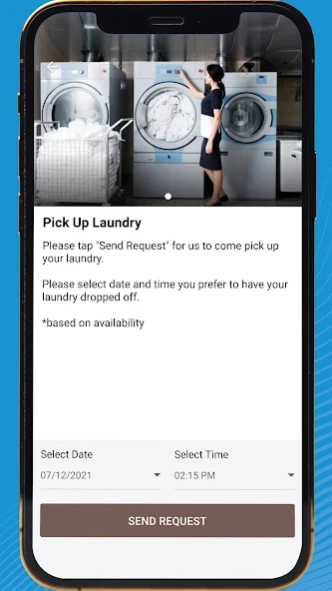Outrigger Resorts 1.29.15
Free Version
Publisher Description
Outrigger Resorts - Outrigger Hotels and Resorts app to discover, explore and manage your stay.
Welcome to Outrigger Hotels and Resorts where local culture meets world class hospitality. Discover our idyllic collection of properties in the Asia-Pacific region with destinations in Thailand, Fiji and Mauritius.
From the elegant beach resorts of Outrigger Koh Samui, Surin Beach and Khao Lak in Thailand to the seaside sanctuaries of Castaway Island, Fiji and Outrigger Fiji Beach Resort and the blissful Outrigger Mauritius Beach Resorton the Bel Ombrecoast, your adventure awaits you.
Download the app to explore, plan and manage your stay, wherever your Outrigger travels take you. Access the most up-to-date resort information including dining and amenities, discover local cultural attractions and on-property happenings and find convenient contact informat
ion to easily connect with our on-property guest services.
Enjoy the convenience of abundant resources to make your stay most enjoyable at your fingertips.
About Outrigger Resorts
Outrigger Resorts is a free app for Android published in the Recreation list of apps, part of Home & Hobby.
The company that develops Outrigger Resorts is HandiGo Co.,Ltd.. The latest version released by its developer is 1.29.15.
To install Outrigger Resorts on your Android device, just click the green Continue To App button above to start the installation process. The app is listed on our website since 2023-09-16 and was downloaded 1 times. We have already checked if the download link is safe, however for your own protection we recommend that you scan the downloaded app with your antivirus. Your antivirus may detect the Outrigger Resorts as malware as malware if the download link to com.handigo.outrigger is broken.
How to install Outrigger Resorts on your Android device:
- Click on the Continue To App button on our website. This will redirect you to Google Play.
- Once the Outrigger Resorts is shown in the Google Play listing of your Android device, you can start its download and installation. Tap on the Install button located below the search bar and to the right of the app icon.
- A pop-up window with the permissions required by Outrigger Resorts will be shown. Click on Accept to continue the process.
- Outrigger Resorts will be downloaded onto your device, displaying a progress. Once the download completes, the installation will start and you'll get a notification after the installation is finished.